Development update
Work is proceeding towards a 1.1 release. Some upcoming planned and/or implemented features: Native ability to view contents of D64 files and extract the files contained within OpenCBM utilities bundled within the app bundle on the Mac platform Copy multiple…